投稿日:2023年6月28日
前回記事 のソースコードをこのページに記述します。
必要なファイルです。
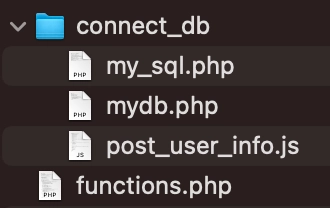
▲
my_sql.php
データベースへ接続し、ajax経由でpost_user_info.jsから受け取った情報を元にプラン変更を行います。
mydb.php
データベースへ接続します。
post_user_info.js
プルダウンやボタンクリックから変更するプランを取得し、ajax経由でmy_sql.phpに渡します。
functions.php
データベースから現在のユーザー情報を取得し、内容を非表示フォームに掲載。
固定ページ別にプラン変更のアクションを行います。
ソースコードは以下です。
<?php
require_once("mydb.php"); //mydb.phpを読み込み
$pdo = db_connect(); //mydb.phpに記述されているデータベース接続関数。
$user_id = $_POST['id']; //ajaxで取得したユーザーID
$plan = $_POST['plan']; //ajaxで取得したユーザーのプラン
// ▼▼▼ プラン変更 /////////////////////////////////////////////////////
// ユーザーIDからmeta_keyのプランを経由してumeta_idを取得。%はワイルドカード
$stmt = $pdo->prepare("SELECT umeta_id FROM wp_usermeta WHERE meta_key LIKE '_wpmem_products_%_plan' AND user_id = ?"); //SQLインジェクション対策。プリペアドステートメント「?」プレースホルダ
$stmt->bindValue(1, $user_id, PDO::PARAM_INT);
$stmt->execute();
$umeta_id = $stmt->fetch();
// プラン変更。AプランならBプランへ。BプランならCプランへ。
$stmt_ = $pdo->prepare("UPDATE wp_usermeta SET meta_key = '_wpmem_products_" . $plan . "_plan' WHERE wp_usermeta.umeta_id = ?"); //SQLインジェクション対策。プリペアドステートメント「?」プレースホルダ
$stmt_->bindValue(1, $umeta_id[0], PDO::PARAM_INT);
$stmt_->execute();
// ▲▲▲ プラン変更 /////////////////////////////////////////////////////
$pdo = null; //データベースを閉じる▲10行目。下図のumeta_idを取得するためのSQLになります。
ユーザーidが2の、meta_keyの値_wpmem_products_b_planから取得します。(下図)
_wpmem_products_%_planの%はワイルドカードになります。
16〜18行目でプラン変更を行います。

<?php
function db_connect()
{
require_once("../../../../wp-config.php");
$db_user = DB_USER; //ユーザー名
$db_pass = DB_PASSWORD; //パスワード
$db_host = DB_HOST; //ホスト名
$db_name = DB_NAME; //データベース名
$db_type = "mysql"; //データベースの種類
$dns = "$db_type:host=$db_host;dbname=$db_name;charset=utf8";
try {
$pdo = new PDO($dns, $db_user, $db_pass);
$pdo->setAttribute(PDO::ATTR_ERRMODE, PDO::ERRMODE_EXCEPTION);
$pdo->setAttribute(PDO::ATTR_EMULATE_PREPARES, false);
echo 'データベースへ接続しました。';
} catch (PDOException $Exception) {
die('接続エラー:' . $Exception->getMessage());
}
return $pdo;
}
▲データベース接続設定です。
各設定を4つ上の階層のwp-config.phpから取得します。
jQuery(function ($) {
$('#submit,#submit_c,#submit_e').click(function () {
let userId = $('#userId').text();//ユーザーID
// ▼▼▼ プルダウンメニューからプランを取得
let selectPlanType = $('#planUpdate').val();
if (selectPlanType=='Bプラン') {
planType = 'b';
} else if(selectPlanType=='Cプラン'){
planType = 'c';
} else if(selectPlanType=='Dプラン'){
planType = 'd';
} else if(selectPlanType=='Eプラン'){
planType = 'e';
}
// ▼▼▼ 「Cプランへ変更」ボタンクリックからプラン取得
if($('#formWrapCbtn').css('display') == 'block'){
$('#postType').text('c');
planType = 'c';
}
// ▼▼▼「Eプランへ変更」ボタンクリックからプラン取得
if($('#formWrapEbtn').css('display') == 'block'){
$('#postType').text('e');
planType = 'e';
}
// ▼▼▼ ajaxで「my_sql.php」へユーザーIDと変更プランを送る
$.ajax({
type: 'POST',
url: "../wp-content/themes/lightning-child/connect_db/my_sql.php",// ディレクトリwp-adminから見ているので、←こう書かないとディレクトリが取得できない。
data: {
'id':userId, //userId
'plan': planType, //plan
},
success: function () {
}
});
// ▼▼▼ ajaxで「functions.php」へユーザーIDと変更プランを送る
$.ajax({
type: 'POST',
url: "../wp-content/themes/lightning-child/functions.php",// ディレクトリwp-adminから見ているので、←こう書かないとディレクトリが取得できない。
data: {
'id':userId, //userId
},
success: function () {
}
});
// ▼▼▼ 「メールは送信されました。」の表示を読ませた後、変更内容に切り替えるため、5秒後にリロードする
setTimeout(function () {
location.reload();
return;
}, 5000);
});
});▲プルダウンメニュー、ボタンクリックで取得したプラン変更の内容を、ajaxを使ってmy_sql.phpとfunctions.phpに渡します。
///////////////////////////////////////////////////////////
// ▼▼▼ ユーザー情報を取得、プランを変更するアクションフック
function change_plan(){
wp_enqueue_script('post_user_info', get_stylesheet_directory_uri() .'/connect_db/post_user_info.js');
// ▼▼▼ 各プランの固定ページだったら
if(is_page(19)||is_page(21)||is_page(23)||is_page(52)||is_page(54)){
$user_data = wp_get_current_user(); //ログインユーザーから取得
echo '<div id="userInfoWrap" hidden>'; //非表示用ラッパー
echo '<p id="userId">'.$user_data->ID.'</p>'; //ユーザーID取得
echo '<p id="userName">'.$user_data->user_login.'</p>'; //ユーザー名取得
echo '<p id="userEmail">'.$user_data->user_email.'</p>'; //email取得
// ▼▼▼ データベースに接続
$db_user = "xxxxxxx"; //ユーザー名
$db_pass = "xxxxxxxxxxxxx"; //パスワード
$db_host = "mysqxxx.xxxx.xxxxx.ne.jp"; //ホスト名
$db_name = "xxxxxx_xxxxx"; //データベース名
$db_type = "mysql"; //データベースの種類
$dns = "$db_type:host=$db_host;dbname=$db_name;charset=utf8";
try {
$pdo = new PDO($dns, $db_user, $db_pass);
$pdo->setAttribute(PDO::ATTR_ERRMODE, PDO::ERRMODE_EXCEPTION);
$pdo->setAttribute(PDO::ATTR_EMULATE_PREPARES, false);
// データベースから現在のプラン名を取得
$stmt = $pdo->prepare("SELECT meta_key FROM wp_usermeta WHERE meta_key LIKE '_wpmem_products_%_plan' AND user_id = ?"); //SQLインジェクション対策。プリペアドステートメント「?」プレースホルダ。%は任意の1文字
$stmt->bindValue(1, $user_data->ID, PDO::PARAM_STR);
$stmt->execute();
$current_plan = $stmt->fetch();
$current_user_plan = htmlspecialchars($current_plan[0], ENT_QUOTES, 'UTF-8');
} catch (PDOException $Exception) {
die('接続エラー:' . $Exception->getMessage());
}
echo '<p id="userCurrentPlan">'.$current_user_plan.'</p>'; //現在のプラン名を取得
?>
<script>
// ユーザー情報取得用のフォーム項目(非表示)出力
jQuery(function($){
let userName = $('#userName').text();
let userEmail = $('#userEmail').text();
$('#yourName').val(userName); //プルダウンメニュー用、ユーザー名を取得
$('#yourEmail').val(userEmail); //プルダウンメニュー用、emailを取得
$('#yourName02').val(userName); //ボタン用、ユーザー名を取得
$('#yourEmail02').val(userEmail); //ボタン用、emailを取得
})
</script>
<!-- ////////////////////////////////////// -->
<!-- ▼▼▼ 固定ページAプランページ -->
<?php
if(is_page(19)){ //固定ページAプラン
echo '<p id="postType">a</p>';
echo '</div>'; //<div id="userInfoWrap" hidden>の閉じタグ
?>
<script>
jQuery(function($){
// 現在のプランを取得表示
if($('#userCurrentPlan').text()=='_wpmem_products_a_plan'){ //Aプランユーザーだったら
$('#postType').text('a');
$('.yourPlan').text('A');
if($('#formWrap').css('display') == 'block'){ //プルダウンメニューが表示されていたら
$('#formWrapCbtn').css('display','none'); //「Cプランへ変更」ボタンは非表示
}
}else if($('#userCurrentPlan').text()=='_wpmem_products_b_plan'){ //Bプランユーザーだったら
$('#postType').text('b');
$('.yourPlan').text('B');
$('#formWrap').css('display','none'); //プルダウンメニュー非表示
}else if($('#userCurrentPlan').text()=='_wpmem_products_c_plan'){ //Cプランユーザーだったら
$('#postType').text('c');
$('.yourPlan').text('C');
$('#formWrap, #formWrapCbtn').css('display','none'); //プルダウンメニュー、「Cプランへ変更」ボタン非表示
}else if($('#userCurrentPlan').text()=='_wpmem_products_d_plan'){ //Dプランユーザーだったら
$('#postType').text('d');
$('.yourPlan').text('D');
$('#formWrap, #formWrapCbtn').css('display','none'); //プルダウンメニュー、「Cプランへ変更」ボタン非表示
}else if($('#userCurrentPlan').text()=='_wpmem_products_e_plan'){ //Eプランユーザーだったら
$('#postType').text('e');
$('.yourPlan').text('E');
$('#formWrap, #formWrapCbtn').css('display','none'); //プルダウンメニュー、「Cプランへ変更」ボタン非表示
}
});
</script>
<?php } ?>
<!-- ////////////////////////////////////// -->
<!-- ▼▼▼ 固定ページBプランページ -->
<?php
if(is_page(21)){ //固定ページBプラン
echo '<p id="postType">b</p>';
echo '</div>'; //<div id="userInfoWrap" hidden>の閉じタグ
?>
<script>
jQuery(function($){
if($('#userCurrentPlan').text()=="_wpmem_products_c_plan"||$('#userCurrentPlan').text()=="_wpmem_products_d_plan"||$('#userCurrentPlan').text()=="_wpmem_products_e_plan"){
$('#formWrap').css('display','none');
}
// 現在のプランを取得表示
if($('#userCurrentPlan').text()=='_wpmem_products_b_plan'){
$('#postType').text('b');
$('.yourPlan').text('B');
}else if($('#userCurrentPlan').text()=='_wpmem_products_c_plan'){
$('#postType').text('c');
$('.yourPlan').text('C');
$('#formWrapCbtn').css('display','none'); //「Cプランへ変更」ボタン非表示
}else if($('#userCurrentPlan').text()=='_wpmem_products_d_plan'){
$('#postType').text('d');
$('.yourPlan').text('D');
$('#formWrapCbtn').css('display','none'); //「Cプランへ変更」ボタン非表示
}else if($('#userCurrentPlan').text()=='_wpmem_products_e_plan'){
$('#postType').text('e');
$('.yourPlan').text('E');
$('#formWrapCbtn').css('display','none'); //「Cプランへ変更」ボタン非表示
}
});
</script>
<?php } ?>
<!-- ////////////////////////////////////// -->
<!-- ▼▼▼ 固定ページCプランページ -->
<?php
if(is_page(23)){ //固定ページCプラン
echo '<p id="postType">d</p>';
echo '</div>'; //<div id="userInfoWrap" hidden>の閉じタグ
?>
<script>
jQuery(function($){
if($('#userCurrentPlan').text()=="_wpmem_products_d_plan"||$('#userCurrentPlan').text()=="_wpmem_products_e_plan"){
$('#formWrap').css('display','none');
}
// 現在のプランを取得表示
if($('#userCurrentPlan').text()=='_wpmem_products_c_plan'){
$('#postType').text('c');
$('.yourPlan').text('C');
if($('#formWrap').css('display') == 'block'){ //プルダウンメニューが表示されていたら
$('#formWrapEbtn').css('display','none'); //「Eプランへ変更」ボタン非表示
}
}else if($('#userCurrentPlan').text()=='_wpmem_products_d_plan'){
$('#postType').text('d');
$('.yourPlan').text('D');
}else if($('#userCurrentPlan').text()=='_wpmem_products_e_plan'){
$('#postType').text('e');
$('.yourPlan').text('E');
$('#formWrapEbtn').css('display','none'); //「Eプランへ変更」ボタン非表示
}
});
</script>
<?php } ?>
<!-- ////////////////////////////////////// -->
<!-- ▼▼▼ 固定ページDプランページ -->
<?php
if(is_page(52)){ //固定ページDプラン
echo '<p id="postType">e</p>';
echo '</div>'; //<div id="userInfoWrap" hidden>の閉じタグ
?>
<script>
jQuery(function($){
// 現在のプランを取得表示
if($('#userCurrentPlan').text()=='_wpmem_products_d_plan'){
$('#postType').text('d');
$('.yourPlan').text('D');
}else if($('#userCurrentPlan').text()=='_wpmem_products_e_plan'){
$('#postType').text('e');
$('.yourPlan').text('E');
$('#formWrapEbtn').css('display','none'); //「Eプランへ変更」ボタン非表示
}
});
</script>
<?php } ?>
<!-- ////////////////////////////////////// -->
<!-- ▼▼▼ 固定ページEプランページ -->
<?php
if(is_page(54)){ //固定ページEプラン
echo '<p id="postType">e</p>';
echo '</div>'; //<div id="userInfoWrap" hidden>の閉じタグ
?>
<script>
jQuery(function($){
if($('#userCurrentPlan').text()=="_wpmem_products_e_plan"){
$('#formWrap').css('display','none');
}
// 現在のプランを取得表示
if($('#userCurrentPlan').text()=='_wpmem_products_e_plan'){
$('.yourPlan').text('E');
}
});
</script>
<?php } ?>
<?php
}
}
add_action('lightning_site_body_before', 'change_plan'); //アクションフック▲6〜11行目。各プランの固定ページで現在のユーザー情報を非表示フォームに掲載します。
9行目のdivでフォームを包含し、hiddenで非表示にしています。
ユーザー名とemailはプラン変更時の通知メール配信のため必要です。
13〜34はデータベース接続。IDやパスワードをwp-config.phpから取得する記述をしたdb_connect()関数をincludeするとエラーになる(上手くいかなかった)ので改めて設定を記述しています。
40〜50行目。ユーザーと管理者へのメール送信のための記述です。
59行目〜が各プランごとの必要はプルダウンメニュー、ボタンの設定です。
現在のプランごとに、必要なプルダウンメニューとボタンを、条件によって表示、非表示を切り替えます。
198行目。lightning_site_body_beforeはテーマ Lightningのアクションフックになります。
一連の動きをYouTubeにアップしました。
どうぞ、ご覧ください。
今回はプランを上げるだけの機能になります。
要件を詰めてゆけば、プランを下げたり、退会する機能も必要になってくると思います。
もう少し検証を続けたいと思います。
最後になりますが、本記事のソースコードはご自由にお使いいただいて構いませんが、何かトラブルが生じても責任は負いませんのでご了承ください。
最後まで読んでいただきありがとうございました。







